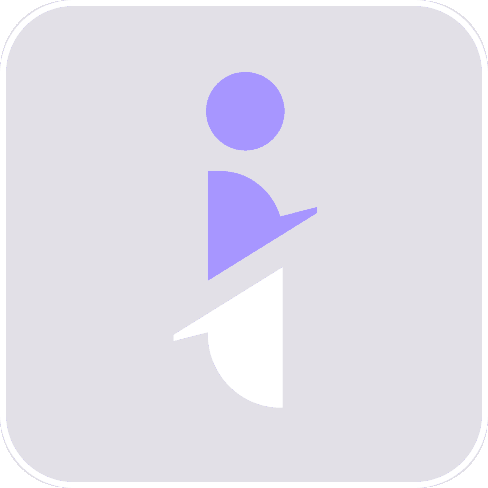6 Knowledge Management Best Practices Every Product Manager Needs to Know
So you’ve just launched a new feature. And instead of celebrating, you’re bracing yourself for hours of updating guides, recording walkthroughs, and still dealing with a wave of support tickets because your docs are already outdated.
For product managers in fast-growing SaaS companies, this is the norm. Time is scarce, and every release means double work: writing docs in multiple formats, chasing updates across tools, and answering the same questions repeatedly.
Outdated documentation doesn’t just slow you down; it overwhelms support teams and frustrates users who expect quick, straightforward answers.
Here’s the reframe: knowledge management isn’t another chore but leverage. Done well, it builds a scalable system that empowers users to self-serve, reduces repetitive support and boosts adoption.
In this guide, we’ll break down knowledge management best practices that can help you escape the hamster wheel and focus on driving real product success.
Key Takeaways
- Treat your knowledge base like a product: Manage your documentation with the same focus on user journey, feedback, and metrics that you apply to your core product.
- Eliminate double work: Adopt a "single source of truth" workflow where you create a piece of knowledge once and automatically generate multiple formats like videos, guides, and screenshots.
- Deliver help contextually: Instead of making users search for answers, embed knowledge directly into your app with tooltips and in-app widgets to help them at their moment of need.
- Turn tickets into assets: Use your support queue as an idea pipeline. Convert common, repetitive questions into permanent help articles to deflect future tickets and scale your support.
- Maintain your content: Regularly audit, update, and archive your documentation to prevent "documentation debt" and ensure users can always trust your content.
- Measure your impact: Prove the value of your efforts by tracking key metrics like ticket deflection rate, user onboarding success, and customer satisfaction (CSAT).
Best Practice #1: Treat Your Knowledge Base Like a Product
As a product manager, you’d never ship a feature without obsessing over funnels, user flows, and adoption metrics.
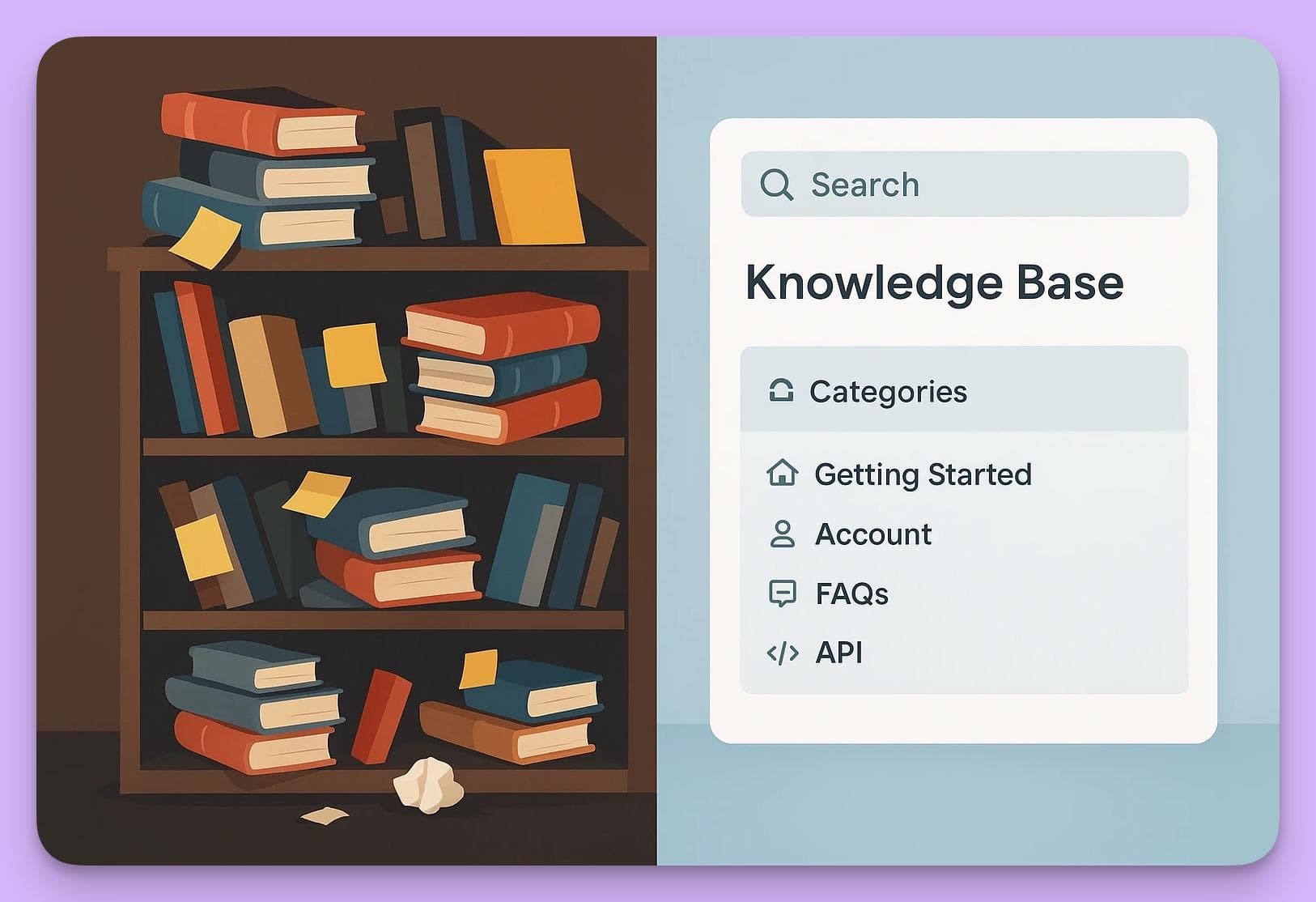
Yet when it comes to documentation, many teams forget those same rules and treat the knowledge base like a static library.
The result? Hours are poured into content that users ignore, choosing instead to ping support.
But low adoption isn’t a content problem; it’s a product problem. So you need to treat your knowledge base like you treat your core product.
Here’s how:
- Prioritize discoverability. Users shouldn’t have to leave your app and dig through a separate help site. A modern SaaS knowledge base integrates directly into the product, putting answers just a click away. This is one of the most important knowledge base best practices: meet users where they are.
- Optimize search. If users can’t find what they need in seconds, they’ll assume it doesn’t exist and file another ticket. Therefore, intuitive search isn’t optional but expected.
- Gather user feedback. Just like you measure product adoption, track knowledge base performance. Add a simple “Was this article helpful?” widget to create a lightweight knowledge management process that drives continuous improvement.
The success of your knowledge base isn’t measured by how many articles you publish, but by engagement and how effectively it solves problems.
Best Practice #2: Adopt a "Single Source of Truth" Workflow to Eliminate Double Work
Nothing drains momentum faster than doing the same work three different times. Record a walkthrough video, then manually transcribe it, take screenshots, and reformat everything into a written guide, only to repeat the process every time the UI changes.
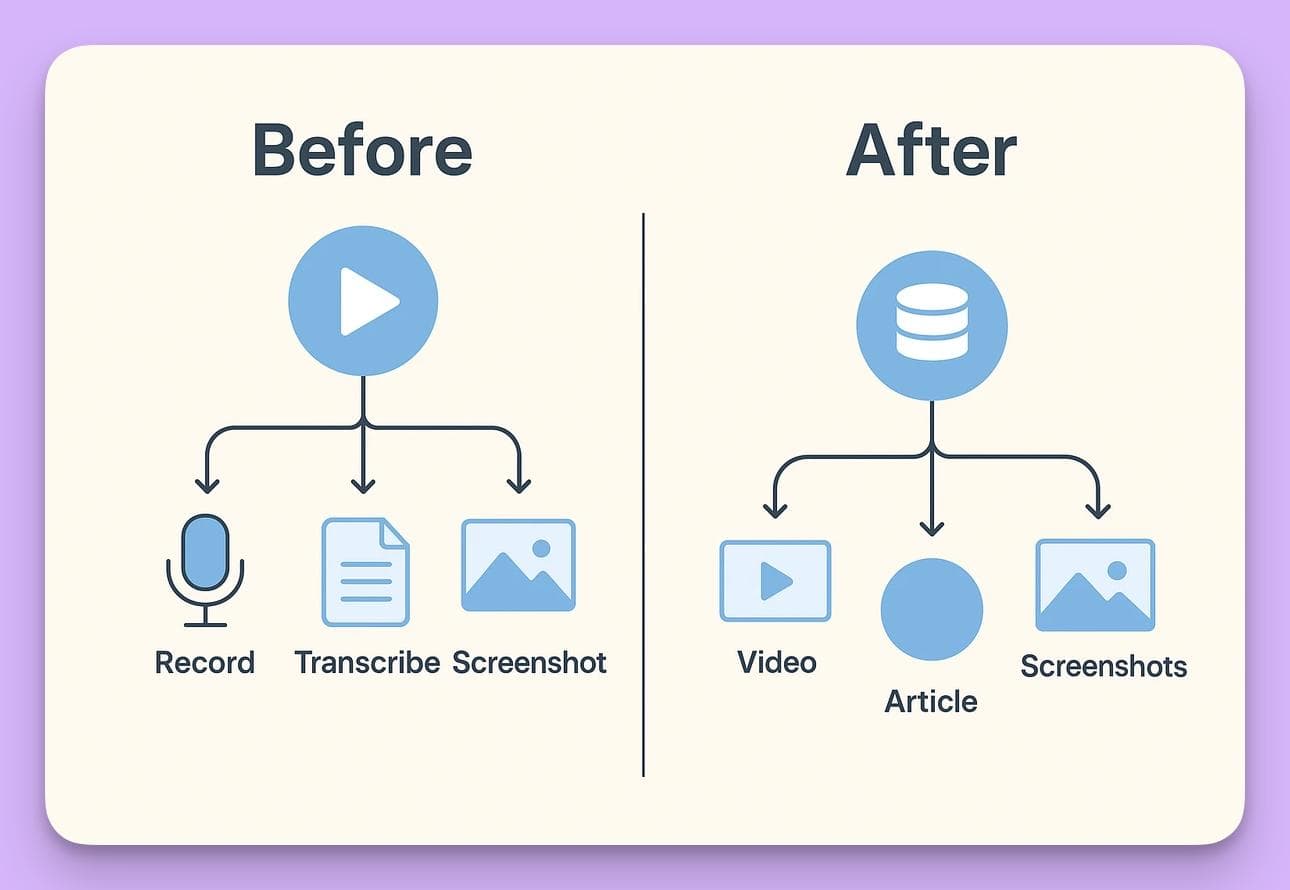
That’s the double work trap, and it’s one of the biggest documentation frustrations for product managers.
The fix? Shift to a single source of truth workflow. Instead of multiplying tasks, you perform the action once and automatically generate the outputs you need.
Let's compare the two workflows:
1. The old way
- First, you record a video of the workflow.
- Then, you spend an hour writing a separate step-by-step article.
- Next, you go back through the flow to capture, crop, and annotate screenshots.
- Wait for the next minor UI change that will make everything obsolete.
2. The "Single Source" Way
- You perform the workflow once using one of the modern knowledge management tools designed for this.
- Instantly, it generates a video, a step-by-step guide, and perfectly cropped screenshots for you.
This approach turns documentation from a manual chore into a scalable knowledge management process.
Best Practice #3: Embed Knowledge in the User Workflow
So, you’ve treated your knowledge base like a product and streamlined your content creation. Great!
But what if users still don't use it?
What if their first instinct is always to open a support ticket?
The solution is to stop asking users to find the knowledge and instead, bring the knowledge to them.
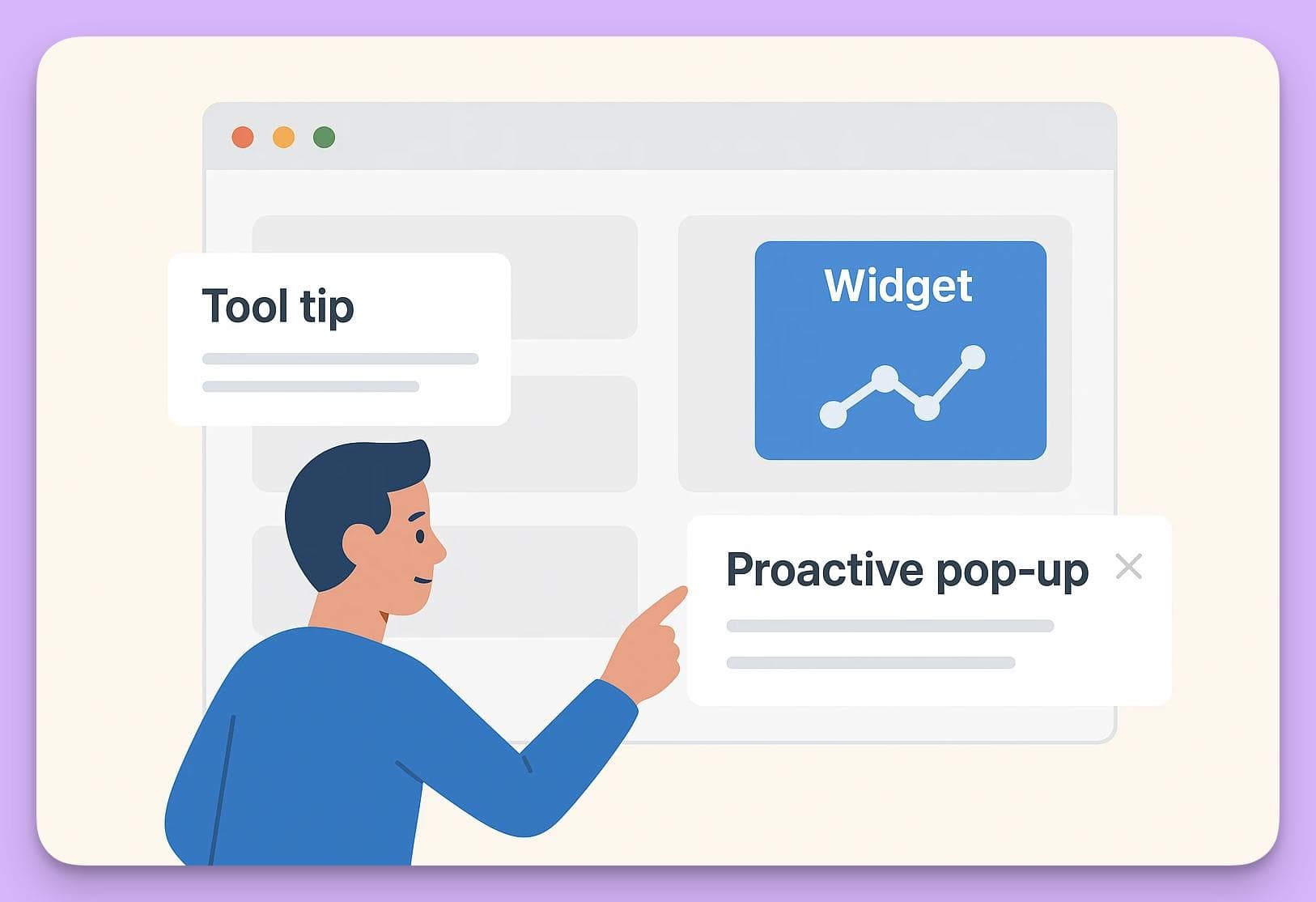
This is the power of contextual help. Instead of forcing a user to leave their workflow to find an answer, you deliver it directly within your app's UI. This can take the form of:
- In-app widgets that suggest relevant articles based on the page the user is viewing.
- Tooltips that offer bite-sized guidance when a user hovers over a new feature.
- Pop-ups that proactively guide users through a complex task.
This approach self-service option empowers users by giving them instant answers at their exact moment of need, which reduces friction and makes your entire product feel more intuitive.
Best Practice #4. Turn Repetitive Tickets Into Knowledge Base Content
Every repetitive ticket signals a gap in your knowledge base that’s costing your team time and effort. Left unchecked, this cycle fuels agent burnout and customer churn.
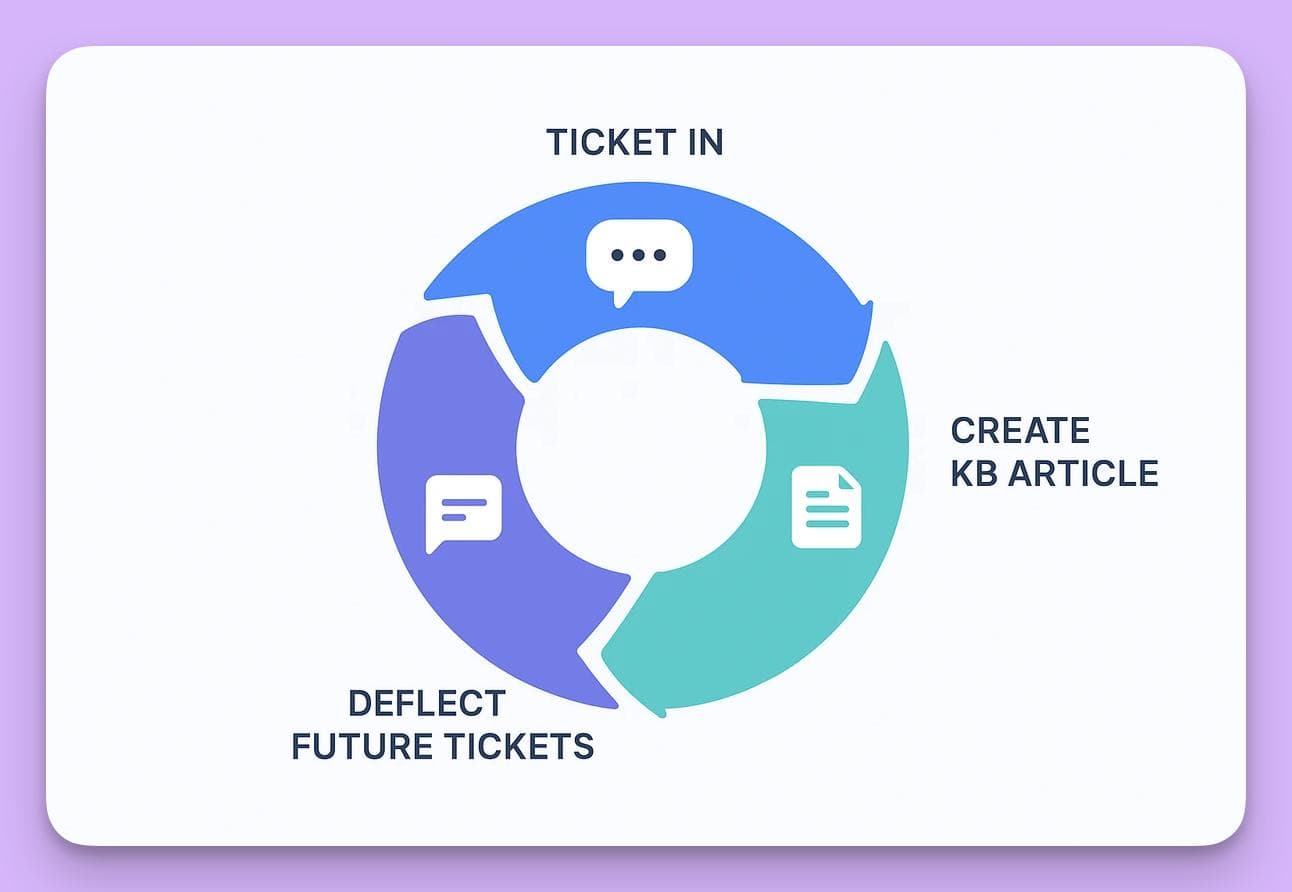
The solution is to transform tickets into assets. By building a tickets-to-docs system, you can capture solutions once and reuse them infinitely. Here’s how it works:
- Identify. A support agent receives a common question, like how to set up a specific integration.
- Create. Instead of just typing out a long reply, they use one of the modern knowledge management tools to quickly record their screen as they walk through the solution.
- Publish. That recording instantly becomes a comprehensive help article, complete with a step-by-step guide and screenshots, and published to the knowledge base.
- Deflect. The next time a user asks that question, support can share the new article, solving the problem in seconds. Better yet, future users will find the article themselves, deflecting the ticket entirely.
This process will breaks the linear link between customer growth and support headcount. Instead of scaling support linearly, you’re scaling knowledge, which is a proven way to reduce support tickets with AI.
Best Practice #5: Create a Cadence for Content Maintenance
One thing worse for a user than not finding an answer in your knowledge base is finding the wrong answer.
Outdated documentation doesn't just create a support ticket; it actively erodes the trust you've worked so hard to build.
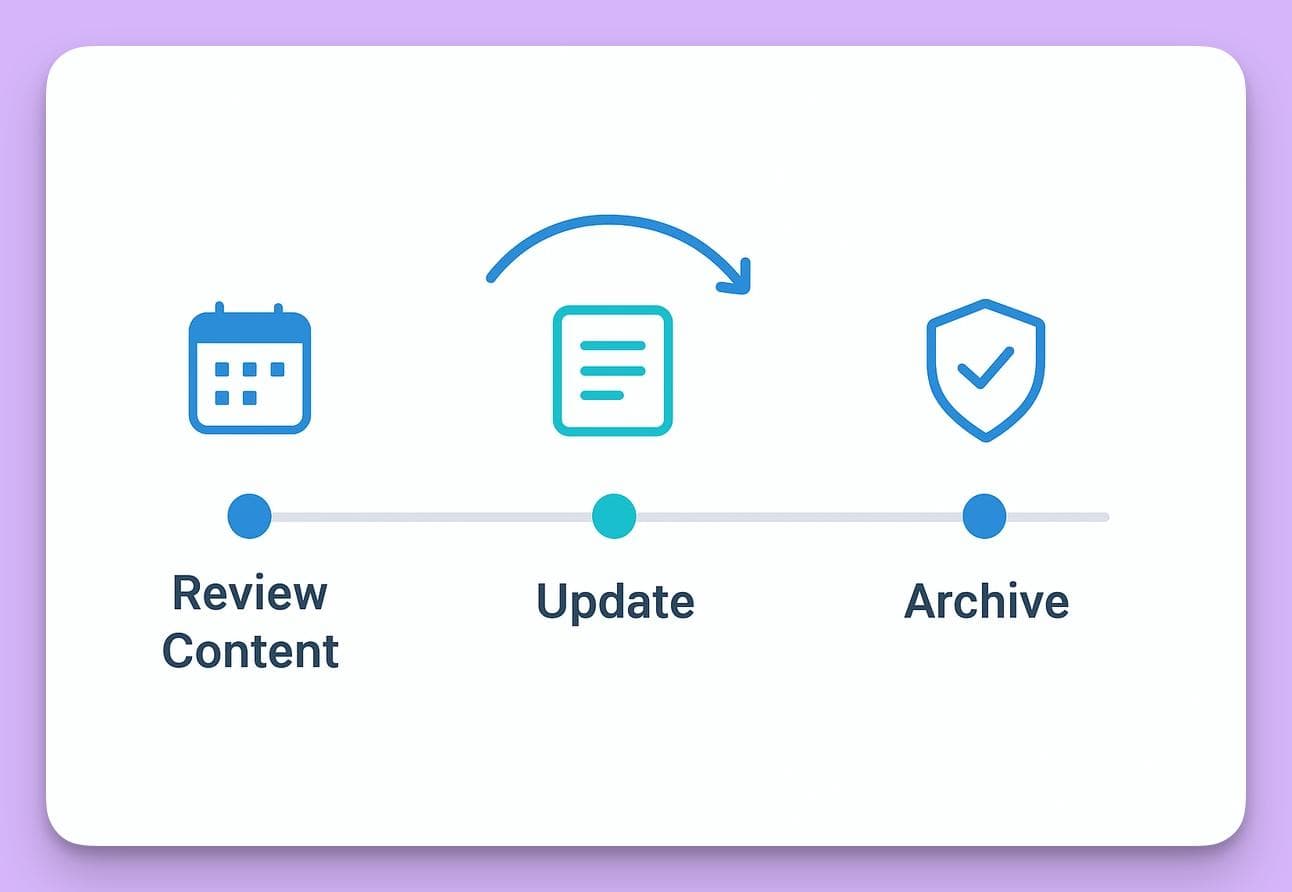
Treat documentation like code. Just as you'd never let your product's code base get overrun with technical debt, your documentation needs regular reviews, refactoring, and the occasional cleanup.
Here’s how to build a sustainable maintenance cadence:
- Run content audits regularly. Review your most-viewed articles on a quarterly or bi-annual basis. This simple check-in ensures the critical content stays accurate and aligned with your current UI.
- Implement a “sunsetting” policy. Not all content is evergreen. Therefore, articles tied to retired features or outdated workflows should be archived or removed to avoid confusion.
- Prevent documentation debt. Proactive maintenance saves you from having to overhaul a broken system later. Minor, scheduled updates keep your knowledge base healthy and trustworthy.
A trustworthy knowledge base is a maintained knowledge base. A consistent maintenance cadence is a core part of any knowledge management strategy, preventing the build-up of documentation debt that can bring your self-service efforts to a halt.
Best Practice #6: Measure What Matters to Prove ROI
As a product manager, you live in a world of data. You track activation rates, feature adoption, and churn.
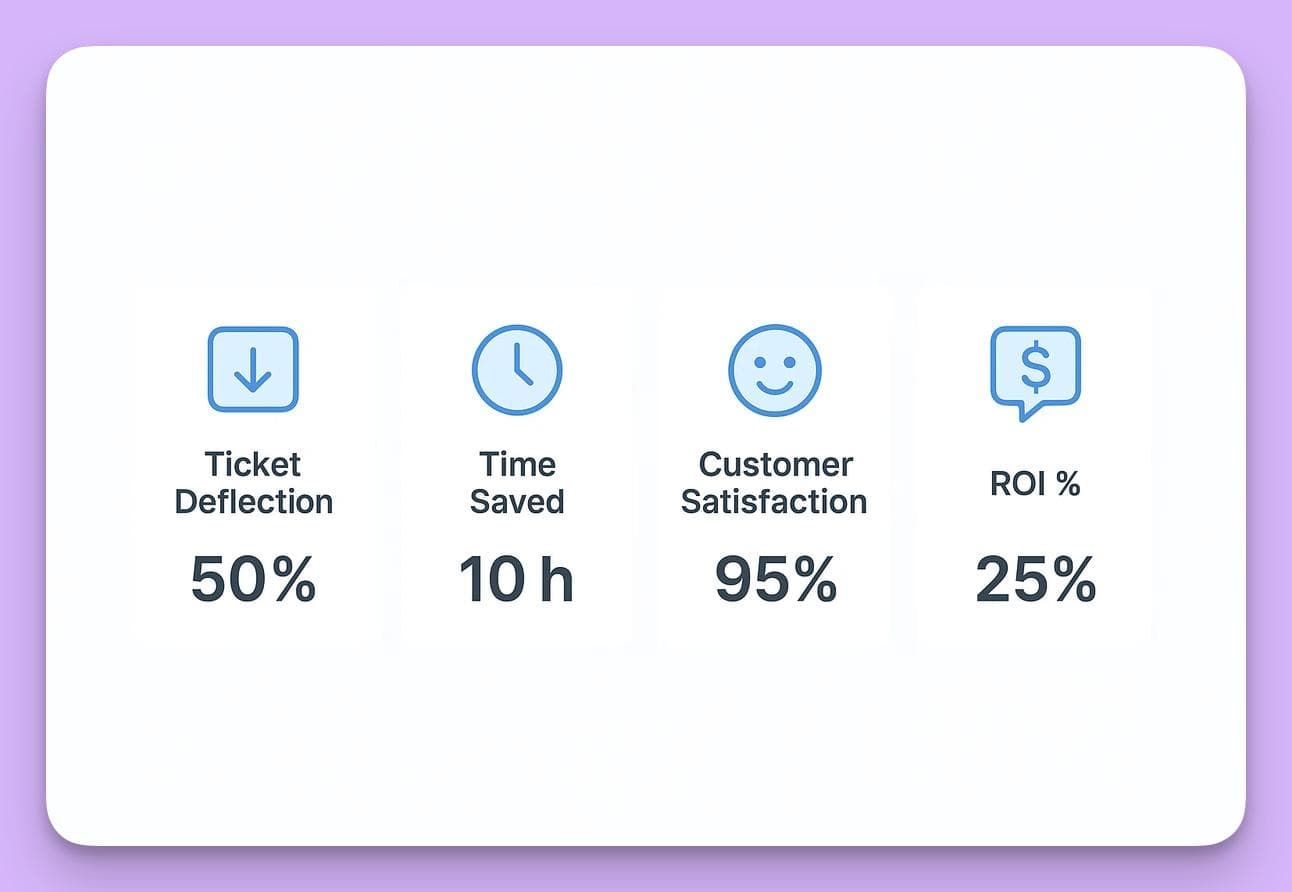
So why should your knowledge management efforts be any different?
An excellent knowledge base doesn't just feel helpful; it moves the numbers you care about.
To prove the ROI of your investment in time and tools, you need to track the right metrics. Focus on outcomes like:
- Ticket deflection rate. A higher deflection rate means your knowledge base is successfully reducing repetitive support tickets.
- Time to resolution. Measure how quickly users can solve problems independently through self-service content. Faster resolutions equal happier customers, a key factor to improve customer satisfaction across the board.
- User onboarding success. Track whether new users who engage with your documentation are more likely to adopt key features and stick with your product.
- CSAT scores. Monitor customer satisfaction for self-service interactions. Well-maintained documentation should lead to higher CSAT.
When your knowledge management strategy moves the metrics that matter, it stops being seen as “extra work” and becomes a proven driver of growth.
Upgrade Your Knowledge Management with InstantDocs
Your ticketing system, be it Zendesk, Freshdesk, or another platform, is great for managing conversations.
But it wasn't designed for the speed and efficiency today's product teams require.
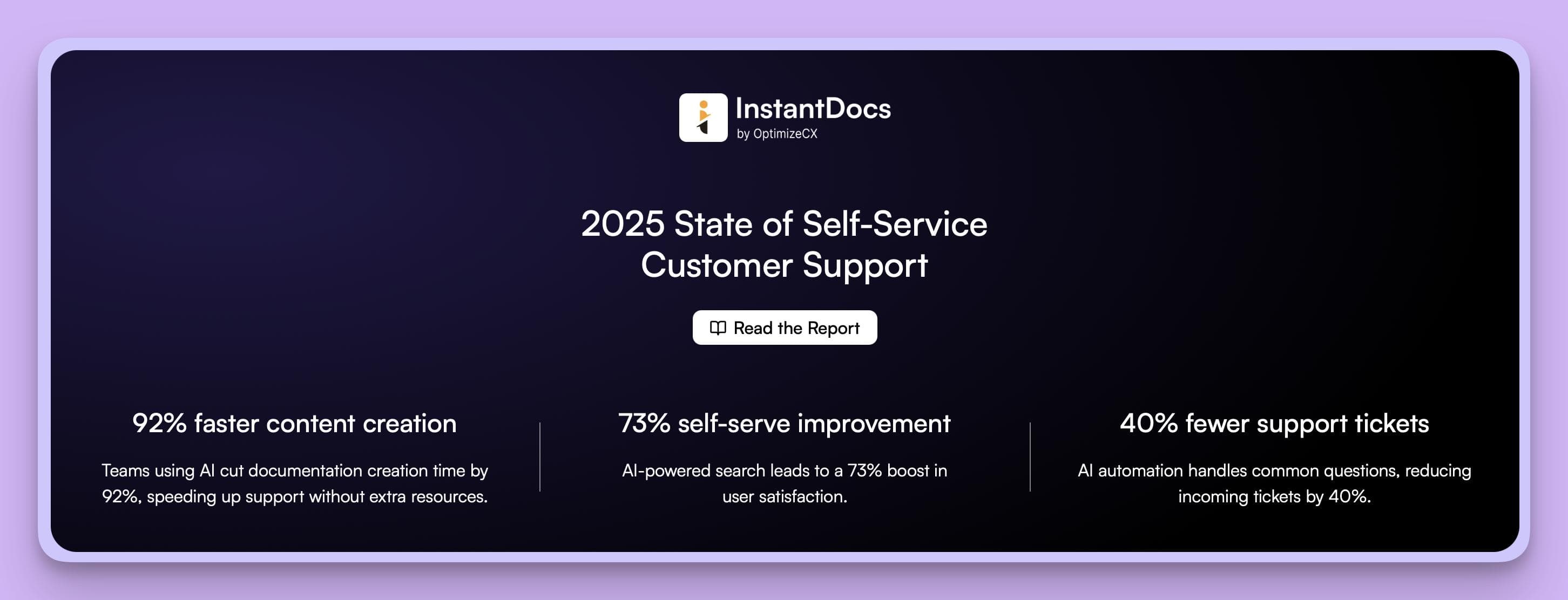
This is where you stop patching and upgrade your systems.
InstantDocs is the best-in-class knowledge management tool designed to execute the very workflow we’ve just outlined.
It’s not a replacement for your helpdesk; it’s an enhancement layer that integrates with your existing setup to supercharge your entire knowledge management process.
It directly solves your biggest frustrations by:
- Automating asset creation. The "single source of truth" workflow is the default. You record your screen once to automatically generate a polished video, a step-by-step guide, and perfectly cropped screenshots.
- Building the "Tickets-to-Docs" flywheel. It empowers your support team to turn a ticket response into a permanent, searchable help article in seconds.
- Keeping your docs evergreen. When your UI changes, you simply re-capture the process, and InstantDocs automatically updates all associated assets.
SaaS teams are already using this modern workflow to achieve real results:
- Conzent ApS cut their documentation creation time by 90%.
- Busable saved over 93 hours by plugging InstantDocs directly into their development workflow.
- C2Keep launched a clean, branded knowledge base in days, not months.
Ready to transform your knowledge management process from reactive to proactive?
Book a FREE demo here!
Instantly build support docs that delight.
Request early VIP access